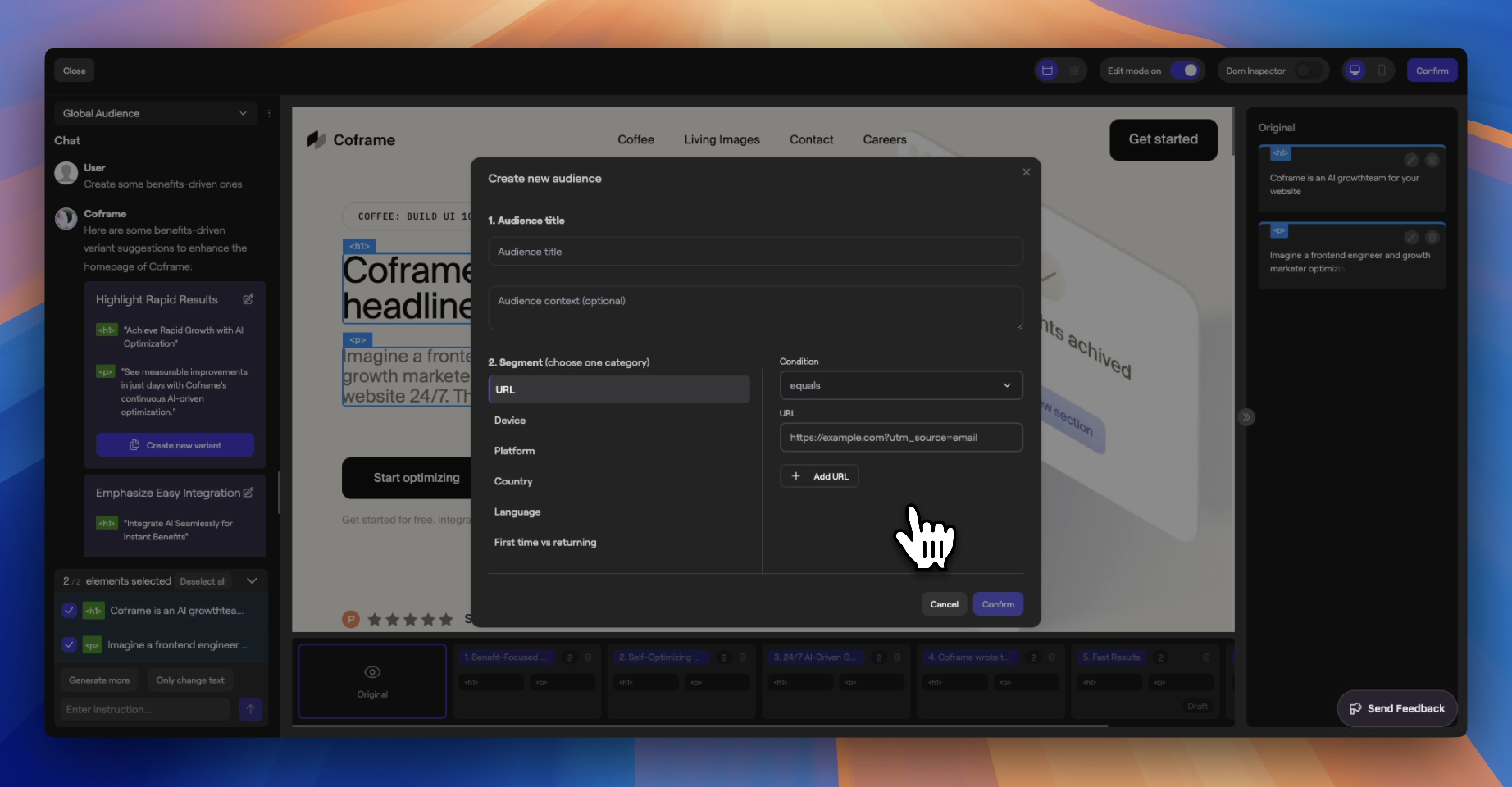
Audience Segment Dropdown
At the top of the left panel is the Audience Segment Dropdown, which defines the audience for your optimizations.- By default, the audience is set to Global, affecting all visitors.
- Click + Create New to define a new audience segment tailored to specific criteria.
- Select + Choose Existing to pick from previously created audiences.
Audience Modal
When creating a new audience, a modal will appear where you can:- Name Your Audience: Provide a required Audience Title.
- Add Context (Optional): Supply Audience Context for the AI to generate more relevant content.
- Define Segment Criteria:
URL
URL
Specify URLs using equals to or contains. You can add multiple URLs, such as specific UTM parameters.
Device
Device
Choose between Desktop or Mobile users.
Platform
Platform
Select from iOS, Android, Windows, Mac, or Linux platforms.
Country and Language
Country and Language
Target users based on their Country and Language settings.
Visitor Type
Visitor Type
Differentiate between First-Time and Returning visitors.
Private Beta Features
Private Beta Features
Available in private beta:
- Company
- Industry
- Role
- Seniority
- View Audience Details: Navigate to the Audience page for more information.
- Delete Optimizer: Remove the current optimizer if no longer needed.