Understanding Audience Segments
- Mutually Exclusive and Collectively Exhaustive (MECE): In Coframe, audience segments are designed to be mutually exclusive and collectively exhaustive. This means each visitor will fall into one—and only one—segment, ensuring clear and accurate data analysis across your optimizers.
- Single-Dimension Segmentation: Currently, Coframe supports segmentation on one dimension per page. For example, you can segment by location or by device type, but not both simultaneously. This approach simplifies management and keeps the user experience streamlined.
How to Create a Segment
Creating a new audience segment is straightforward and can be done directly from the editor.- Access the Editor: Navigate to the page you wish to segment and open the Editor.
- Open Segment Dropdown: In the top-left corner of the editor, you’ll see a dropdown menu for audience segments.
-
Create a New Segment:
- Click on ”+ Create New” to open the segment creation modal.
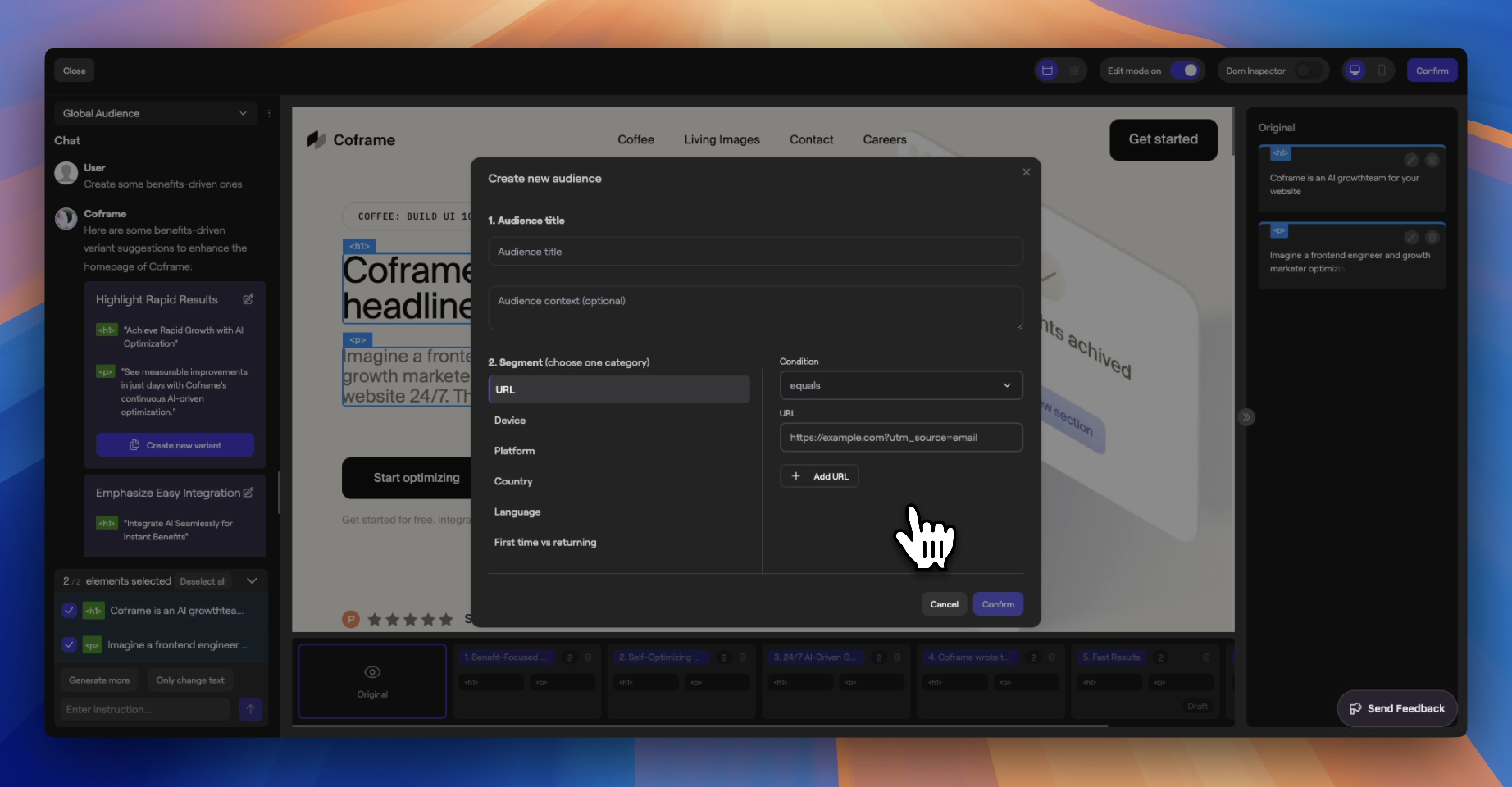
- In the modal, define your segment by selecting attributes such as location, device type, browser, etc.
- Click on ”+ Create New” to open the segment creation modal.
-
Define Segment Criteria:
- Select Attributes: Choose the criteria that define your segment. For example, select Location and specify United States.
- Set Conditions: You can set conditions like “equals,” “does not equal,” “contains,” etc., to fine-tune your segment.
- Save the Segment: After configuring your segment, click “Save” to add it to your list of audience segments.
Managing Your Segments
You can view and manage all your audience segments from the Audiences tab in the dashboard.- Access Audiences Tab: Find the Audiences tab located at the bottom left of the dashboard.
- View Segments: This section displays all the audience segments you’ve created.
-
Edit Segments:
- Click on a segment to modify its criteria.
- Update attributes or conditions as needed.
-
Delete Segments:
- Remove segments that are no longer relevant.
- Note: Deleting a segment will also remove its associated optimizer and data.
Important Considerations
- New Optimizer Creation: Each time you create an audience segment, Coframe automatically creates a new optimizer for that segment on the page.
- MECE Principle: Segments are designed to be mutually exclusive and collectively exhaustive to prevent overlap and ensure that every visitor is accounted for in your analytics.
- Single-Dimension Limitation: Currently, you can only segment on one dimension per page to maintain simplicity and avoid complexity in the user interface.
Advanced Segmentation for Enterprises
If you need to segment your audience on multiple dimensions simultaneously (e.g., by both location and device type), we offer advanced segmentation features for enterprise clients.- Custom Configuration: We can enable multi-dimensional segmentation tailored to your requirements.
- Contact Us: Please reach out to us to discuss how we can support your advanced segmentation needs.
Benefits of Audience Segmentation
- Personalized Experiences: Deliver content and optimizations that resonate with specific audience groups.
- Improved Conversion Rates: Targeted messaging can lead to higher engagement and conversion rates.
- Enhanced Insights: Gain deeper understanding of how different segments interact with your site, informing future strategies.