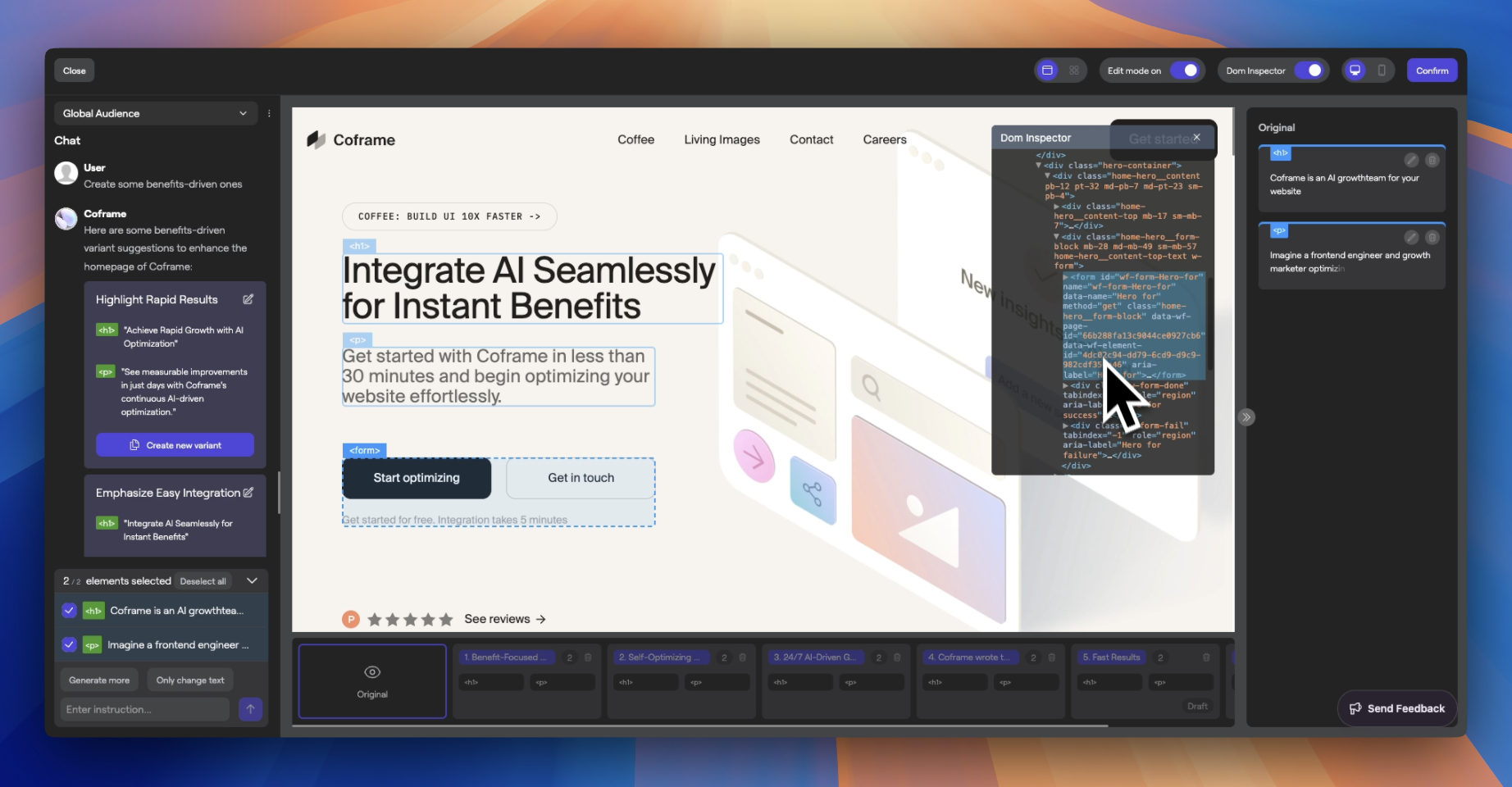Main View (Iframe)
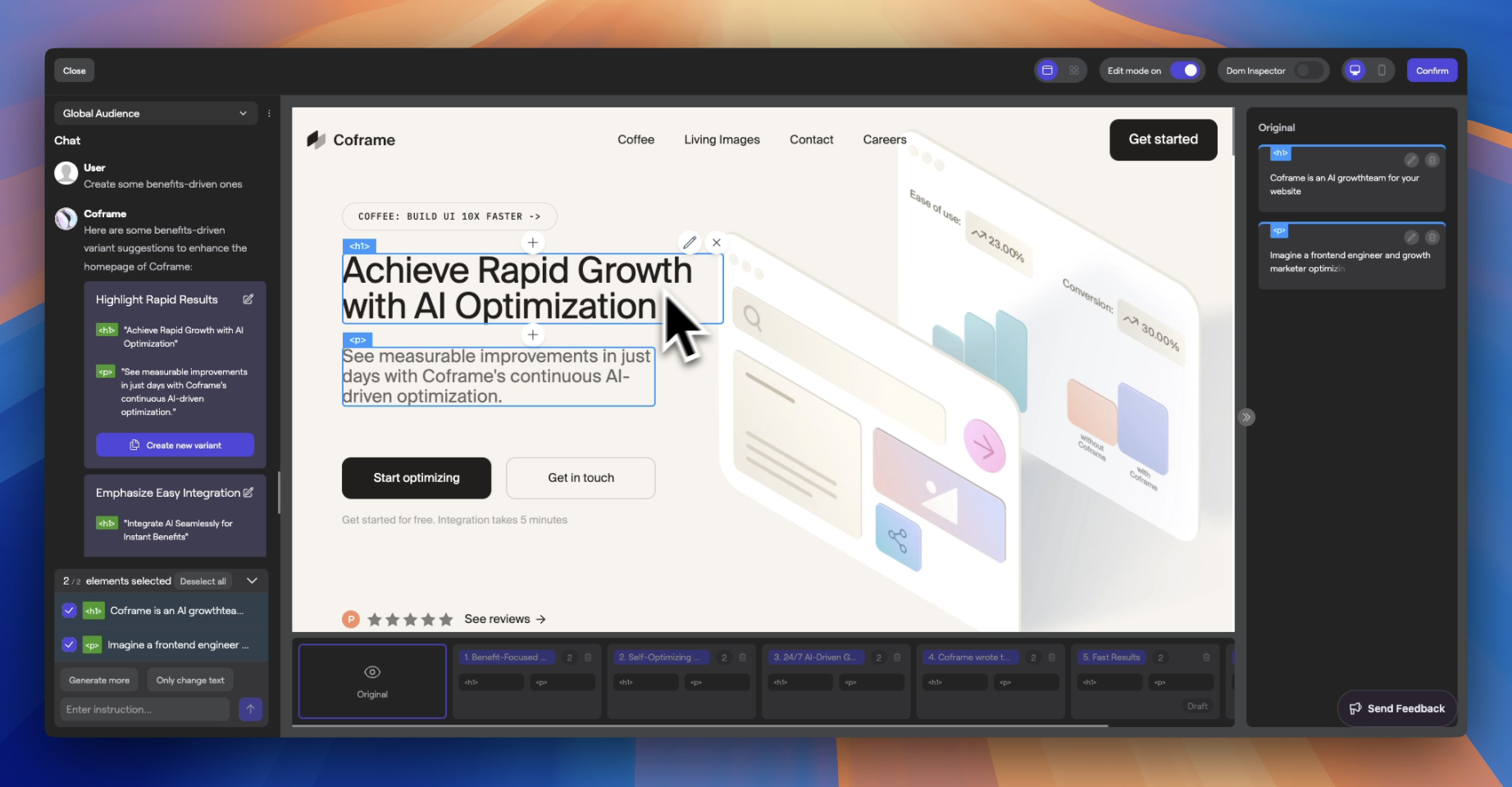
Chrome Extension Requirement
Note: Ensure the Coframe Chrome Extension is installed to utilize the Editor fully.
Interacting with Elements
- Selecting Elements:
- Hover over an element to highlight it with a blue rectangle and see its type.
- Click to select the element, adding it to your In Scope list.
- Adding New Elements:
- Plus Buttons: Appear above and below hovered elements.
- Click to Insert a New Element, which you can customize via prompts or manual editing.
- Editing Elements:
- Pencil Icon: Click to open the element in the editing panel.
- Deselecting Elements:
- Click the element again to deselect.
- Click the X button on the top right corner to remove the element from scope.
Top Bar
The top bar provides navigation and various view options to enhance your editing experience.Left Side
- Close Button: Click to exit the Editor and return to the main dashboard.
Right Side
- Grid View: Toggle to compare variants side by side in a grid layout.
- Page View: Switch back to the standard single-page view.
- Edit Mode: Enable or disable element selection and editing.
- DOM Inspector: Toggle the DOM tree view for precise element selection.
- Device Toggle: Switch device views and adjust scale (50% to 150%).
Grid View
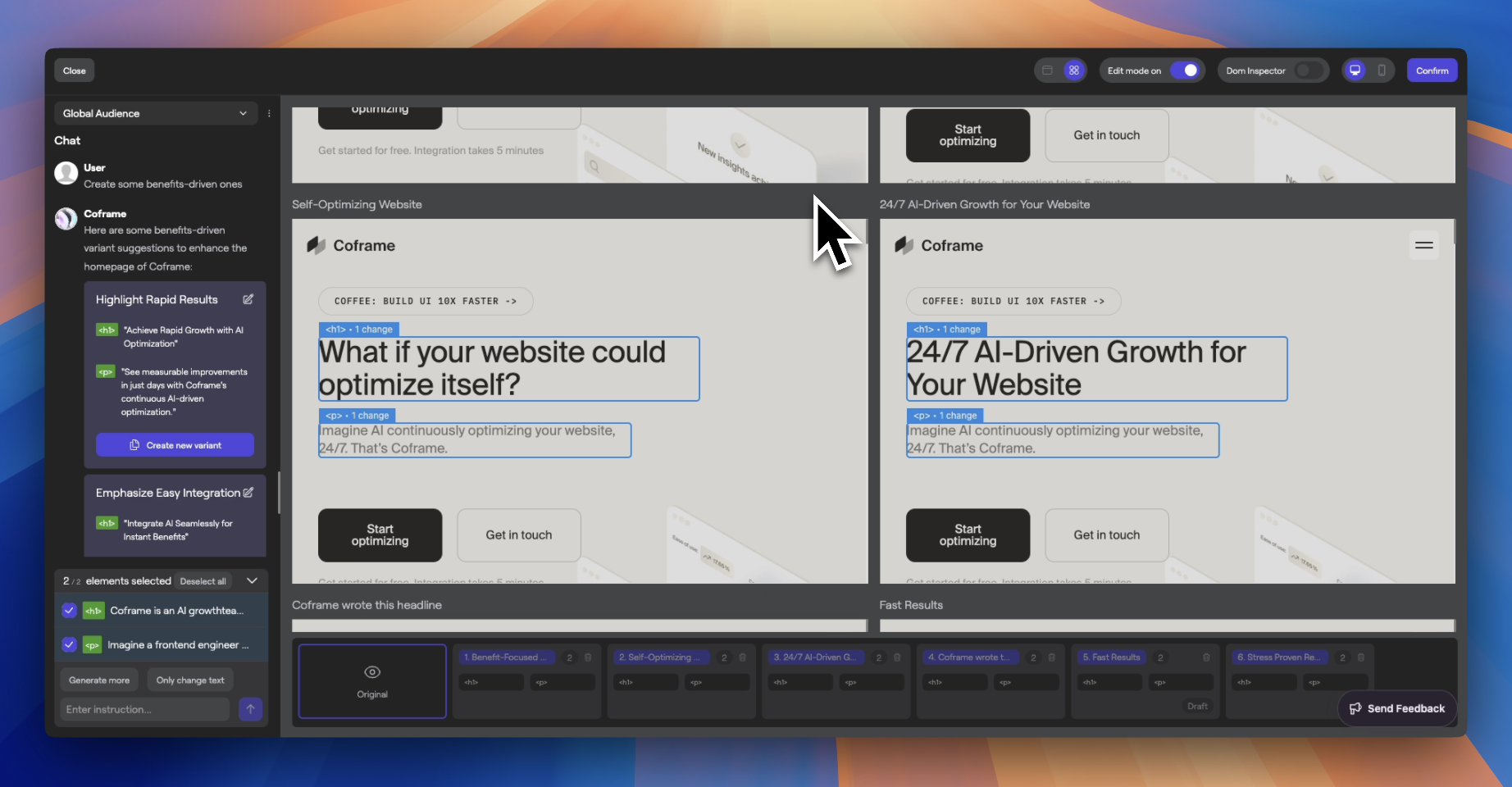
Mobile View
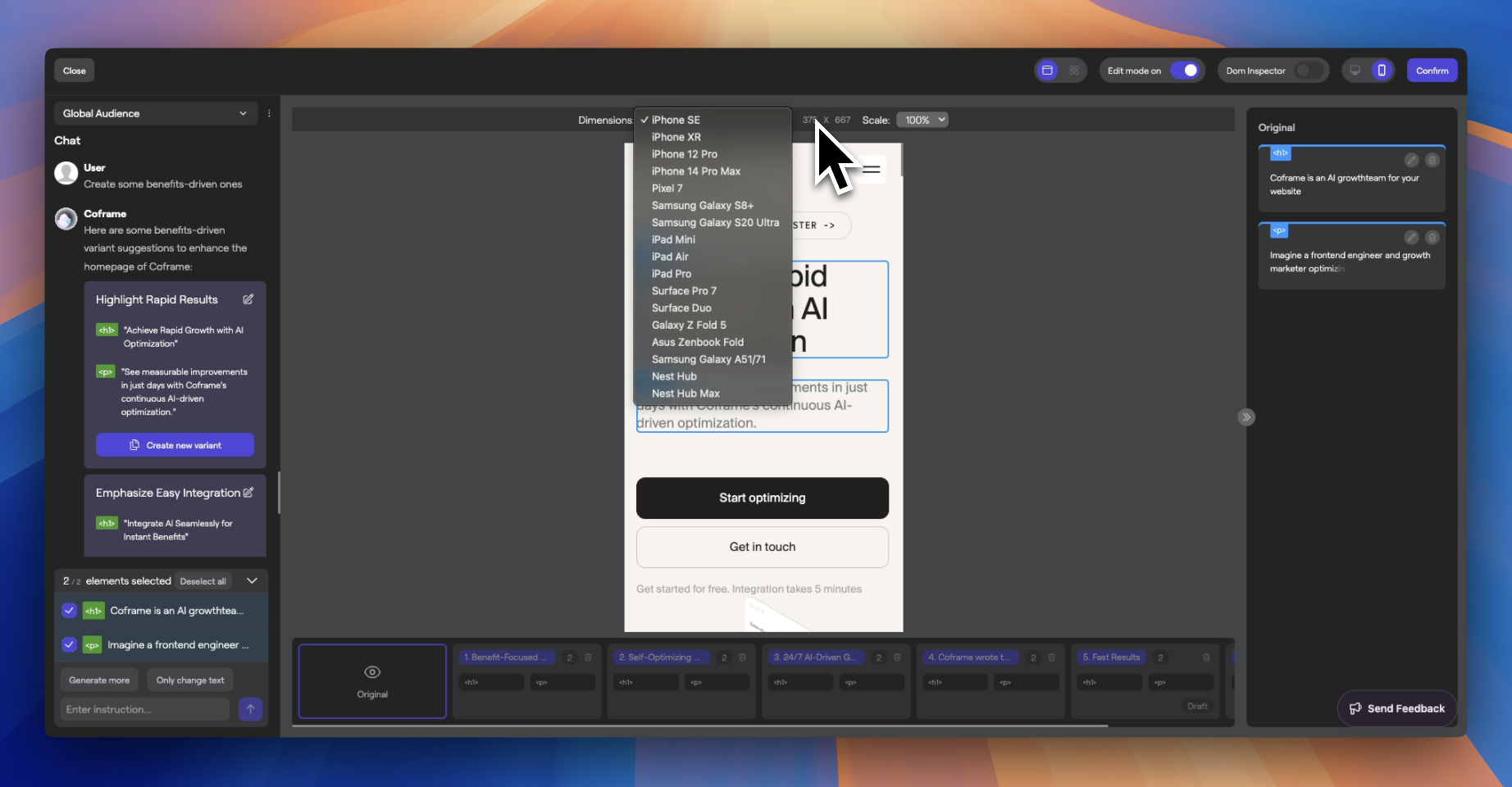
DOM Inspector