Right Panel
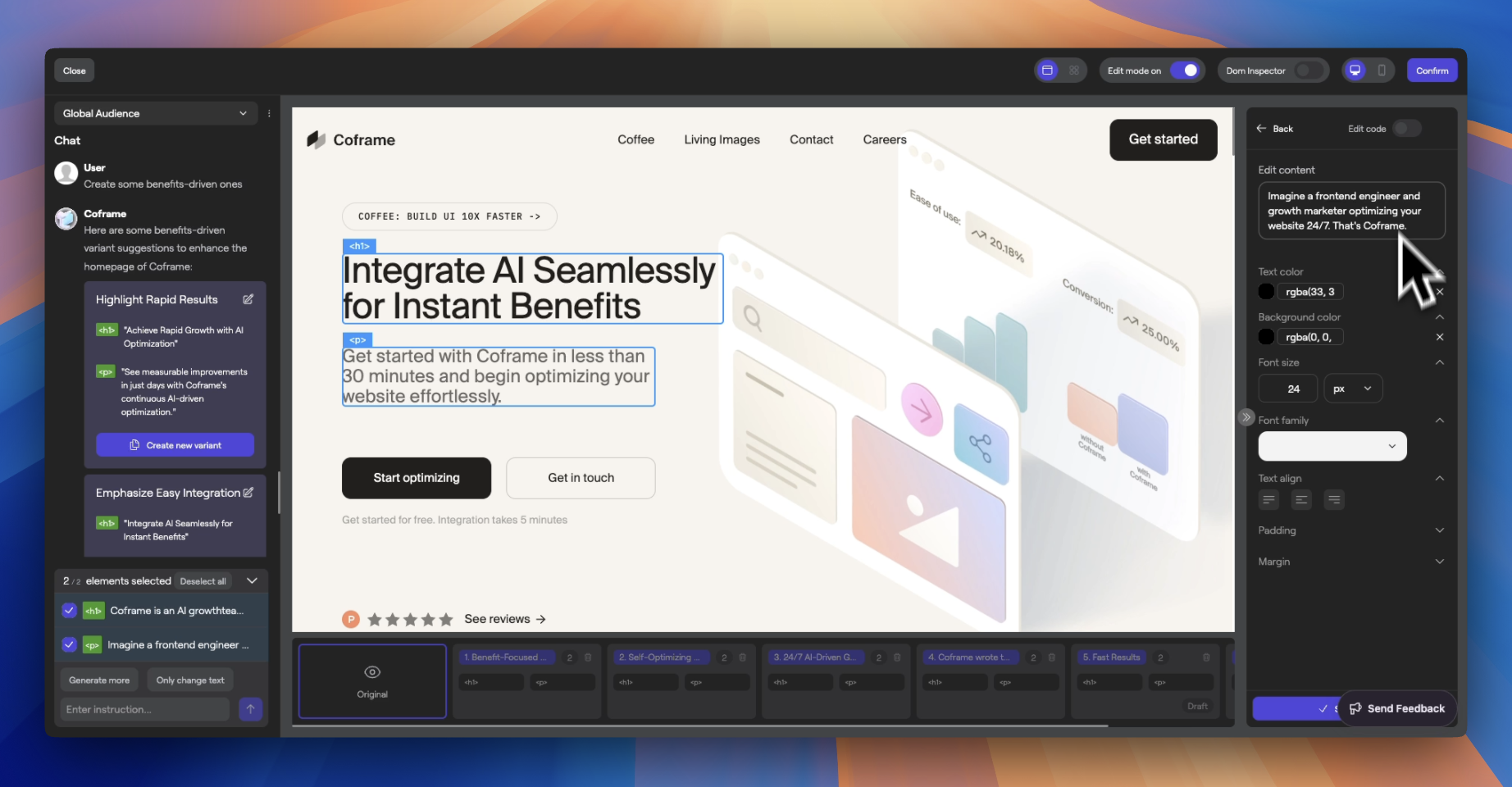
Editing Panel
- Opening the Panel:
- Click the Edit Icon on an element.
- Alternatively, use the small gray tab on the right edge to open or close the panel.
- Element Actions:
- Trash Can Icon: Removes the element from scope and variant considerations.
- Pencil Icon: Opens the element in editing mode.
- Editing Modes:
- Content Editing:
- Modify text and content directly in the input field.
- Style Editing:
- Use the design palette to adjust colors, fonts, spacing, and more.
- Code Editing:
- Toggle Edit Code to access and modify the underlying HTML, CSS, or JavaScript.
- Content Editing:
- Saving Changes:
- Click Save Element to apply your edits and update the variant.